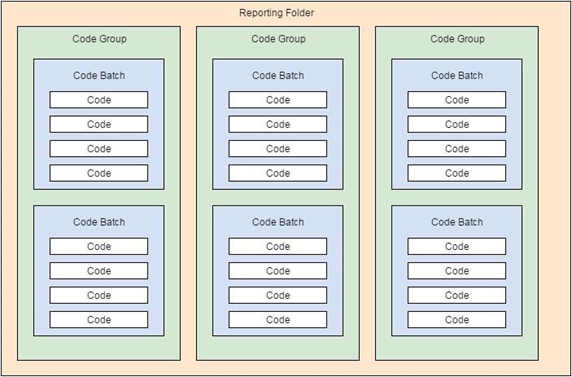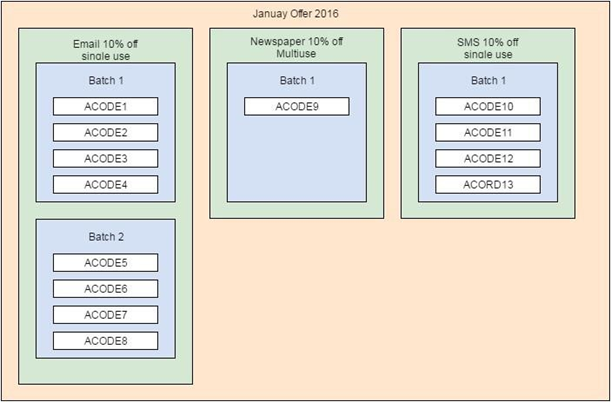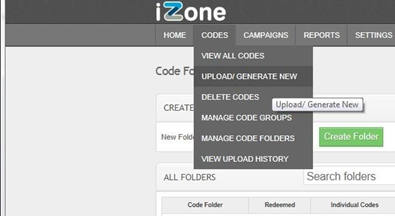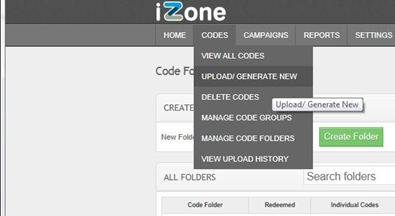How To - Batches, Groups & Folders
When codes are issued, they are done so in batches. Each batch of codes can have a Code group and reporting folder.
-
Code Groups – Can be used to determine if a code batch is included in a Campaign.
-
Reporting folders - Allow reporting across batches and groups
Example:
In the above example the overarching reporting folder is January 2016; this enables a marketing manager to report on all activity in this promotion.
In addition, three groups have been setup and in this instance these are how the codes are being distributed; email, newspaper and SMS in this example.
Email & SMS are single use codes and many codes have been issued in different batches.
The three groups allow the marketing manager to drill down on the activity and report the uptake for each method of distribution.
Managing Voucher Groups
To manage code groups, select Codes followed by Manage code groups.
New code groups need to be added before codes can be generated.
Reporting Folders
To manage code reporting folders, select Codes followed by Manage code folders
New code reporting folders need to be added before codes are generated.